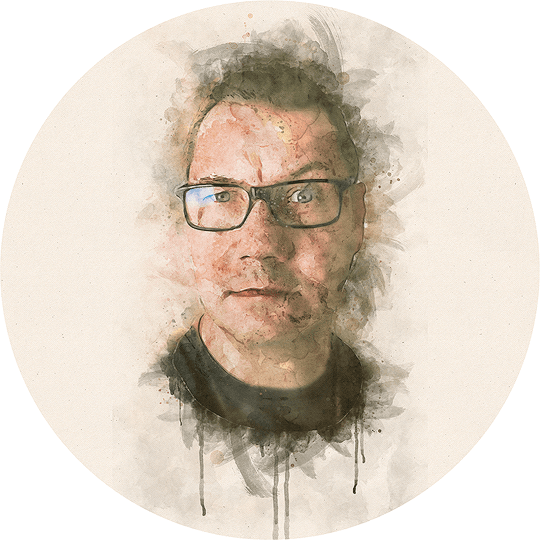Blog
I have previously said you probably want to, or at least should want to, move away from Google Chrome as your web browser. I also listed some alternatives, but reading back I noticed I wasn't more specific in how you can, and probably should, set those alternatives up. Let's start with Firefox.
So the time has come to cut the Facebook dependency. Cutting the cord if you like. Basically I will limit my Facebook activity quite a lot more than I already have. I will not "quit" Facebook though. This is how it will work.
Your house. Your family and kids. Your health status & insurances. Your job & income. Your car. Your friends. I'm guessing all of those things are, to a varying degree, important to most of us. We care about them, and that they are safe and well. We usually do not share too many details about them with complete strangers. Except when you use web sites online...
The latest improvement for your online privacy from Facebook is to enable you to turn off Facebooks automated facial recognition. You should. This is how you do it.
If you have wondered why you should cut down usage of the big company services such as Facebook, Google, Microsoft, Apple etc you should probably watch the movie The Great Hack.
In a previous post I mentioned I would get back to VPN's and also Tor. Though this post will not cover Tor or the "Onion network" to any length I have now decided on trying out a new VPN provider for my computers and mobile devices.
Due to both work and interests I have been very active on social media for many years. All of them. Facebook, Twitter, Instagram etc, but also the old ones that are no longer in business. Basically, if there was a new service I signed up on it and tried it out. Often it was to figure out what the service was all about and thus also to figure out how it worked.
Well timed for my latest series of privacy related things I received an e-mail the other day, from Google. They wanted to let me know that they know exactly where I am and where I have been, regardless of if I'm using their Chrome browser or not. Apparently I have settings and apps in my iPhone (which obviously is made by Apple, not Google) that automatically report this stuff back to Google.
I've been keeping myself rather busy over the last week's evenings with various things as I am wrapping my head around exactly how deeply entrenched I have been, and in some cases still am, into some services that devour my personal details. It is eye opening to say the least. Eye watering in some cases.
Have a suggestion or correction? Edit this Page

This work is licensed under a Creative Commons Attribution-ShareAlike 4.0 International License except where otherwise noted. Also, see About page for more info.